Checklist for Successful SIEM Integration
Security Information and Event Management (SIEM) systems are only effective when properly integrated into your security framework. This guide outlines a step-by-step checklist to ensure smooth integration, minimize disruptions, and maximize performance. Here’s what you need to know:
- Set clear goals: Focus on improving threat detection, reducing response times, and aligning with compliance requirements like HIPAA or PCI DSS.
- Build a strong team: Include IT, cybersecurity, compliance, and business experts to handle technical and operational challenges.
- Plan in phases: Start with high-priority systems, map data flows, and address risks like legacy compatibility or data quality issues.
- Configure effectively: Set up correlation rules to detect threats, manage alerts to reduce noise, and integrate tools like endpoint protection, cloud services, and threat intelligence platforms.
- Secure connections: Use least privilege access, multifactor authentication, and network segmentation to protect your system.
- Test and refine regularly: Continuously monitor, adjust rules, and validate performance to stay ahead of evolving threats.
What Is SIEM Integration? – SecurityFirstCorp.com
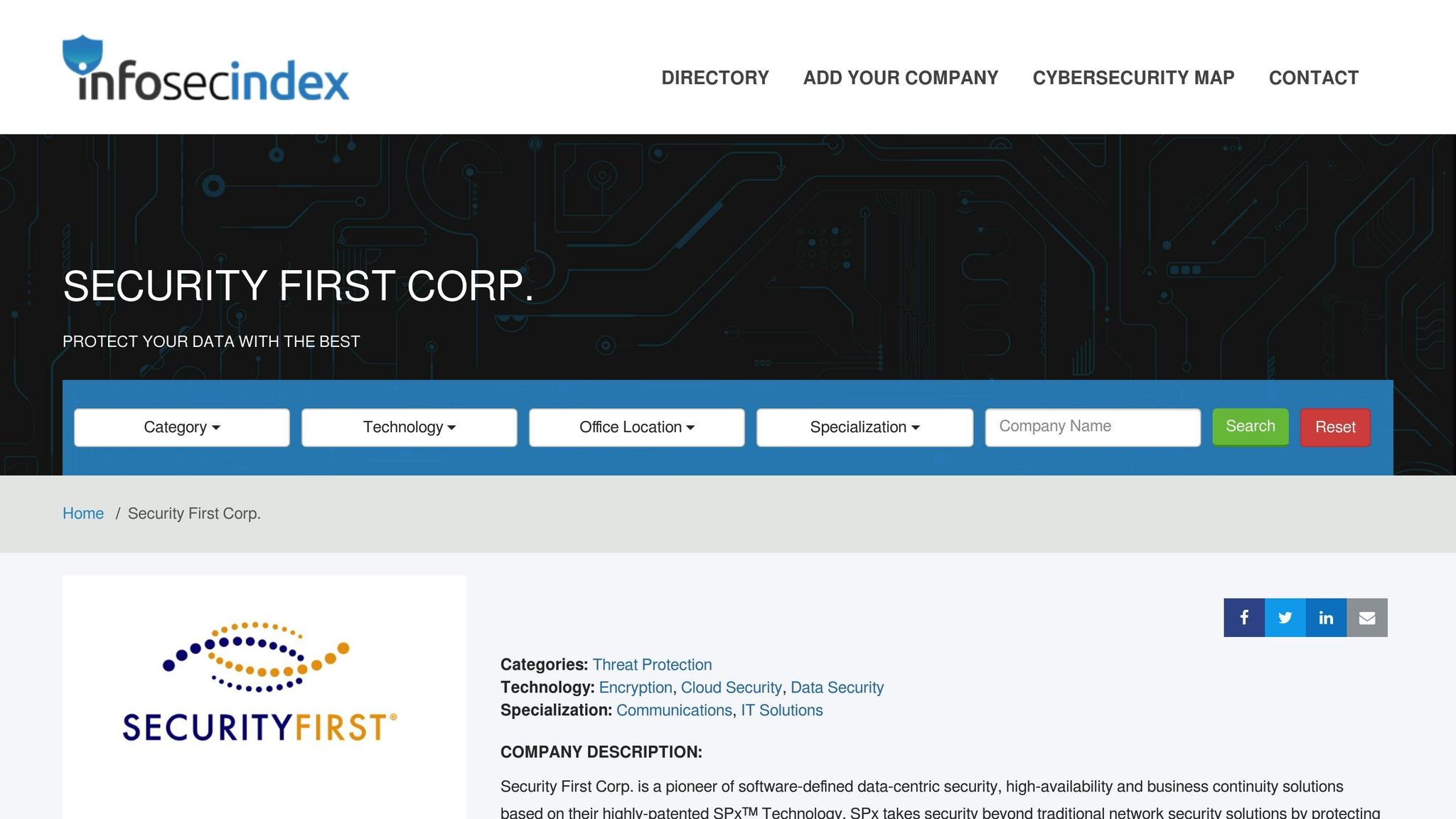
Pre-Integration Planning
Integrating a Security Information and Event Management (SIEM) system isn’t something you can just dive into – it takes careful planning. This phase lays the groundwork for a smooth deployment. Skipping this step or rushing through it can lead to delays, unexpected challenges, and an overall lackluster outcome.
Define Business Objectives
Before you even think about vendors, take a moment to define your goals. What do you want the SIEM to achieve? These objectives should be clear, measurable, and directly tied to your organization’s security strategy and risk tolerance.
- Strengthen threat detection: Pinpoint the specific threats you’re targeting – like phishing, malware, insider threats, or unauthorized access. For example, if your organization handles sensitive financial data, focus on detecting unusual access patterns or potential data theft.
- Meet regulatory requirements: Align your SIEM with compliance standards like GDPR, HIPAA, or PCI DSS. This ensures your security controls meet legal obligations while justifying the investment.
- Boost visibility and control: Aim for real-time monitoring across your network, user behavior, and system events. This might include extending coverage to areas like cloud services or remote endpoints that are currently outside your radar.
- Streamline operations: Set goals to reduce alert fatigue, cut down on false positives, and automate repetitive tasks. Define how much time you want to save for your team and identify which manual processes the SIEM can handle.
To make these objectives actionable, assess how sensitive data moves through your organization and prioritize the most critical assets and processes. Once you’ve nailed this down, gather a team that can turn these goals into reality.
Build the Project Team
A successful SIEM integration isn’t a one-person job – it takes a team with diverse expertise. Bringing the right people on board early can prevent miscommunication and ensure everyone knows what they’re responsible for.
Your team should include:
- IT operations experts: They understand your network’s architecture and current tools.
- Cybersecurity professionals: They bring knowledge of threats and incident response.
- Compliance specialists: They ensure the integration aligns with regulatory standards.
- Business unit representatives: These individuals provide insight into how security events affect day-to-day operations.
Assign a project manager to keep everything on track. This person should have a good mix of security knowledge and project management skills to manage timelines, handle scope changes, and address any roadblocks.
Additionally, appoint technical leads for specific areas like network security tools, endpoint protection, cloud services, or identity management. These leads should know the ins and outs of the technologies they’ll be working with.
Establish clear communication protocols, such as regular status updates, escalation procedures, and consistent documentation. Decide in advance how you’ll handle conflicts between technical needs, business goals, and budget constraints.
With your team in place, it’s time to map out the next steps in a detailed plan.
Create a Detailed Integration Plan
A well-thought-out integration plan acts as your guide throughout the deployment process. It keeps everyone aligned and sets realistic expectations.
- Phased implementation: Start with high-priority data sources and use cases. For instance, focus on systems that generate critical security events or are essential for compliance. Gradually expand to other areas, demonstrating value early on while fine-tuning processes.
- Timelines and dependencies: Map out tasks in order. For example, upgrade network infrastructure before integrating high-volume log sources or complete identity management integration before adding user behavior analytics. Include extra time for testing, troubleshooting, and training.
- Resource planning: Be upfront about what’s needed – whether it’s personnel, hardware, software licenses, or third-party services. Factor in the time commitment required from your team, especially during configuration and testing.
- Risk management: Identify potential challenges like data quality issues, legacy system compatibility, or user pushback. Have plans ready to address these problems if they arise.
- Success metrics: Define how you’ll measure the integration’s effectiveness. Metrics could include faster incident detection, fewer false positives, better compliance audit results, or improved productivity among analysts.
Finally, don’t forget about the long term. Allocate resources for ongoing tasks like rule tuning, system updates, and performance monitoring. SIEM integration isn’t a one-and-done deal – it needs to adapt as your IT environment and threat landscape evolve.
Data Preparation and Source Integration
The success of your SIEM depends heavily on the quality and relevance of the data it collects. Proper data preparation can mean the difference between a system that actively identifies threats and one that merely compiles logs without offering much insight.
Identify and Prioritize Data Sources
Start by conducting a thorough review of your IT environment to identify all devices, applications, and users. Focus on critical sources such as domain controllers, firewalls, endpoint protection platforms, and cloud services like AWS CloudTrail, Microsoft 365 audit logs, and Google Cloud Platform logs. Network components and essential business applications should also be included. Evaluate the data to pinpoint which events and logs are most crucial for your organization’s security needs. This prioritization ensures that your SIEM delivers relevant insights without overloading your security team with unnecessary data. Finally, confirm that these sources are both secure and compatible with your system.
Ensure Data Compatibility and Security
Check that the selected data sources generate logs in formats your SIEM can handle. Use secure transmission methods to maintain the integrity of log data. Once compatibility and security are verified, document the details of each data flow for future reference.
Map Data Flows
Create a clear map of how data moves from its source to your SIEM, starting with the log collection layer. This layer gathers raw logs and telemetry from sources like servers, firewalls, endpoints, cloud services, identity systems, and network devices. Document the flow for each source and test to ensure logs are being received fully and on time. Having well-documented data flows supports efficient event analysis and real-time responses. A properly designed SIEM setup should handle scalable data ingestion, enable streamlined analysis, and facilitate rapid responses – helping you avoid issues like missed events or detection delays.
Tool Integration and Configuration
Once your data sources are mapped, the next step is connecting your SIEM to existing security tools. This creates a unified defense system where once-isolated components now work together to detect, analyze, and respond to threats more effectively.
Integrate with Security Tools
After preparing your data, ensure your SIEM integrates smoothly with key security tools. The real power of a SIEM lies in how well it communicates with other tools. For instance, integrating IDS/IPS systems allows for real-time monitoring, while linking vulnerability management platforms helps correlate detected vulnerabilities with active threats.
Endpoint protection tools are another must-have integration. These platforms provide insights into device-level activities, such as malware detection, process execution, and file changes, enabling analysts to trace the path of potential attacks across your network.
Cloud security tools also play a critical role. Services like AWS CloudTrail, Microsoft 365 Security Center, and Google Cloud Security Command Center generate large volumes of security data. Properly configuring these integrations ensures that high-priority events – like privilege escalations or unusual access patterns – are flagged for immediate attention.
For organizations seeking to boost their threat intelligence capabilities, platforms like The Security Bulldog can be invaluable. This tool uses an AI-powered NLP engine to process open-source intelligence, including data from MITRE ATT&CK frameworks and CVE databases. It helps your SIEM correlate internal events with known threat patterns, providing a richer detection framework.
Test and Document Integration Points
Testing your integrations is essential to ensure everything works as intended. Verify that API connections function smoothly under normal conditions and can handle issues like expired tokens, rate limits, or connection timeouts. Stress-test integrations during peak usage to identify any bottlenecks.
Documentation is equally important. For each integration, include details such as connection parameters, authentication methods, data formats, and troubleshooting steps. Network diagrams showing data flow, along with firewall rules and port requirements, can be a lifesaver when adjustments or troubleshooting are needed.
To maintain reliability, schedule regular testing. Monthly health checks can help confirm that all connections are operational and that data is flowing as expected. Keep in mind that updates to security tools can impact APIs or data formats, so staying proactive is key. Lastly, secure these integrations with strict access controls.
Set Up Access Controls
Integrating multiple tools with your SIEM expands your attack surface, making robust access controls a necessity. Start by applying the principle of least privilege – each tool should only have access to the specific SIEM functions it needs. For example, an endpoint protection platform might only require permission to send event data, without access to modify correlation rules or unrelated logs. Use dedicated service accounts for each integration rather than shared credentials.
Strengthen authentication by implementing multifactor authentication (MFA) for all privileged accounts. Consider phishing-resistant options like security keys or PIV cards. Replace any default vendor-supplied passwords immediately, as these are frequent targets for attackers. Ensure password change processes are documented and integrated with your employee lifecycle management.
Adopting zero-trust principles adds another layer of security. This approach eliminates implicit trust between systems, requiring continuous verification of credentials, device information, and access context.
Network segmentation is also critical. Place integration endpoints behind firewalls and use VPNs for remote access. Avoid leaving remote desktop (RDP) ports exposed to the internet, as these are common entry points for attackers. Systems needing RDP access should only be accessible via VPN and secured behind a firewall.
Finally, monitor for compromised credentials across all integrated systems. Set up alerts for unusual activity, such as service accounts accessing the SIEM from unexpected locations or during off-hours. Regularly audit integration account permissions and enforce strong password policies to maintain a secure environment. Continuous monitoring and periodic reviews are vital for keeping your system resilient against threats.
sbb-itb-9b7603c
SIEM Configuration and Alert Management
Setting up your SIEM system to identify threats effectively without drowning your team in unnecessary alerts is all about finding the right balance. You need to ensure comprehensive monitoring while keeping alert volumes manageable.
Create Correlation Rules
Correlation rules are the foundation of your SIEM’s ability to detect threats. Start with straightforward threshold-based rules. For instance, you might create a rule that triggers after five failed login attempts from the same IP within 10 minutes or when administrative privileges are escalated on more than three systems in an hour.
Anomaly-based rules take things a step further by flagging unusual behavior. Examples include users accessing systems at odd hours or transferring unusually large amounts of data. You can also configure rules to watch for specific patterns like privilege escalation, lateral movement, or data exfiltration – aligning these with widely recognized frameworks like MITRE ATT&CK.
When defining these rules, focus on what matters most to your organization. For example:
- In healthcare, prioritize monitoring access to patient data and ensuring HIPAA compliance.
- Financial institutions should emphasize fraud detection and regulatory reporting.
- Manufacturing companies might zero in on securing operational technology (OT) and protecting intellectual property.
Once your correlation rules are in place, the next step is managing the alerts they generate effectively.
Manage Alerts and Escalation
Not all alerts are created equal, so assign severity levels that reflect their potential impact on your business. For example, critical alerts should point to immediate threats to essential systems, while informational alerts might flag minor policy violations or unusual activity that isn’t immediately dangerous.
To avoid overwhelming your team, suppress duplicate alerts within a set timeframe. For instance, during scheduled maintenance, you can create rules to silence expected system alerts temporarily, reducing unnecessary noise.
Set up automatic escalation for critical alerts that go unacknowledged – for example, escalating after 15 minutes. Assign alerts based on their type and severity. Network-related issues might go to the infrastructure team, while application security concerns could be routed to development teams.
Adding context to alerts can significantly improve response times. For instance, if a malware detection alert is triggered, include details like the affected user, recent network connections, and file changes. This extra information helps analysts quickly distinguish between false positives and genuine threats.
Keep an eye on alert metrics to fine-tune your configuration. Metrics like mean time to acknowledgment, false positive rates, and alert volume trends provide valuable insights. If your team is handling more than 50 alerts per day, alert fatigue could be undermining their efficiency.
To make alerts even more actionable, integrate threat intelligence for added context.
Enrich Alerts with Threat Intelligence
Adding threat intelligence to your alerts gives your team the context they need to act decisively. By integrating multiple intelligence feeds, you create a clearer picture of the threat landscape and improve the accuracy of your correlation rules.
External threat feeds can provide indicators of compromise (IOCs), such as malicious IP addresses, domain names, or file hashes. Configure your SIEM to cross-check detected indicators against these feeds. For example, if your firewall blocks traffic to an IP flagged in a recent report about banking trojans, that alert should be treated with higher priority.
Tools like Security Bulldog use AI-powered natural language processing (NLP) to analyze open-source intelligence. This enables your SIEM to connect internal events with known threat patterns from sources like MITRE ATT&CK and CVE databases. For example, it might link a specific vulnerability disclosure to unusual network scanning activity in your environment.
Internal threat intelligence is just as valuable. Use insights from past incidents to configure rules that detect similar tactics. If attackers previously used specific PowerShell commands during a breach, create rules to flag those commands in the future.
Threat intelligence scoring can help you prioritize alerts by assigning higher confidence levels to trusted sources. For instance, community-contributed indicators might receive lower scores due to their potential for false positives, while verified sources are weighted more heavily.
Keep your IOC feeds up to date with daily updates, and make sure your SIEM automatically incorporates new indicators into existing rules. This ensures your detection capabilities stay aligned with the evolving threat landscape.
Finally, validate your intelligence feeds regularly. Track how often indicators lead to confirmed threats versus false alarms. If a feed consistently produces inaccurate results, reduce its influence or remove it altogether. Focus on feeds that have proven reliable and accurate in your specific environment.
Monitoring and Improvement
The work with your SIEM doesn’t stop once it’s deployed. Its real value comes from ongoing monitoring and fine-tuning, which can determine whether it becomes a critical security tool or just a noisy alert generator.
Compliance and Reporting
Compliance is often a key motivator for SIEM implementation, making its reporting capabilities a vital feature. Your SIEM should be set up to generate reports tailored to specific regulatory requirements.
For HIPAA, dashboards should monitor PHI access, focusing on failed login attempts, after-hours activity, and data exports. Monthly reports should summarize this activity to demonstrate continuous oversight of systems handling medical data.
PCI-DSS compliance requires detailed tracking of payment card data environments. Your SIEM should generate reports that capture network traffic to these environments, administrative access to payment systems, and any attempts to alter security configurations. Automated alerts should flag activities like unauthorized access or database queries involving credit card numbers.
Organizations subject to SOX compliance need to show the integrity of financial data. Configure your SIEM to track changes to financial applications, database updates, and access to financial reporting systems. Quarterly reports should detail who made changes to critical systems and confirm whether proper approvals were in place.
For ISO 27001, evidence of continuous security monitoring is essential. Dashboards should highlight trends in security incidents, response times, and the effectiveness of controls. Monthly executive summaries should include metrics like detection times and incident resolution rates to provide a clear picture of your security posture.
When designing compliance dashboards, keep the audience in mind. Executives need high-level overviews of compliance and risk trends, while auditors require detailed logs. Compliance officers benefit from exception reports that flag activities needing further investigation.
Automating report delivery ensures stakeholders stay informed. For example:
- Weekly operational reports for security teams
- Monthly compliance summaries for management
- Quarterly in-depth reports for audit committees
These reports not only fulfill compliance needs but also provide valuable insights for system adjustments.
Continuous Tuning and Testing
To stay effective against evolving threats, SIEM systems need regular updates and adjustments. Without consistent tuning, even a well-configured system can start missing sophisticated attacks while generating more false positives.
Rule optimization should be a monthly task. Analyze alerts to identify rules that produce too many false positives and adjust thresholds or conditions accordingly. Track metrics like alert volumes, false positive rates, and investigation times to guide these updates. If investigation times are climbing, it could be a sign that your rules aren’t keeping up with changes in your environment.
Regular threat simulations are also essential. These tests help identify detection gaps. For instance, if a simulated lateral movement attack isn’t flagged, it might mean your internal network monitoring rules need improvement or additional data sources need to be integrated.
Seasonal adjustments can help account for changes in activity patterns. Retailers, for example, might need to adjust rules during the holiday shopping season when transaction volumes spike. Similarly, schools may need different baselines during summer breaks when campus activity slows down.
Integrating tools like The Security Bulldog can enhance your tuning efforts. With AI-powered threat intelligence, it can identify emerging attack patterns, allowing you to adjust rules proactively before new threats become a problem.
Don’t forget to test backup and recovery processes quarterly. This ensures your SIEM remains operational during system failures. Confirm that log forwarding works during network disruptions and that historical data stays accessible during maintenance.
Documentation and Change Management
Thorough documentation is key to keeping your SIEM system effective and manageable. It turns your SIEM from a complex, opaque tool into a well-organized security resource.
Start with configuration documentation. Record every custom rule, data source, and alert process – not just what each rule does, but why it exists and what risk it addresses. For instance, instead of simply noting "Rule 247: Failed login threshold", include context like: "Rule 247: Flags more than 10 failed login attempts from a single IP within 5 minutes to detect potential brute force attacks. Created after a March 2024 incident involving compromised service accounts."
Maintain a change log that tracks all modifications, including timestamps, responsible personnel, and reasons for the changes. This is invaluable during investigations, as it helps you understand how configuration changes may have influenced security events.
Create step-by-step guides for responding to common alerts, and use version control to track changes over time. This allows you to roll back problematic updates and see how adjustments impact performance.
Knowledge sharing is another critical aspect, especially as team members change roles or leave. Hold quarterly sessions where team members present recent updates, lessons learned, and optimization strategies. Record these sessions to build a searchable knowledge base.
Establish a change approval process for significant updates. Peer reviews and testing in a development environment can help prevent unintended consequences, such as creating blind spots in your detection capabilities.
Finally, document tuning outcomes and incident learnings to refine your processes and improve system configurations. Regular audits of your documentation ensure it stays up-to-date and accurately reflects your system’s capabilities.
Conclusion
Integrating a SIEM system successfully requires careful planning and deliberate execution. The checklist provided here offers a clear path to transform what might seem like a daunting task into a series of manageable, actionable steps.
The backbone of any effective SIEM deployment lies in establishing clear objectives from the outset. Whether you’re aiming to enhance threat detection, meet compliance standards, or boost overall security visibility, defining these goals early on shapes every decision you make. A phased approach to implementation ensures your SIEM scales seamlessly with your infrastructure and adapts to emerging technologies.
Data management plays a critical role in the success of your SIEM. The system’s effectiveness depends entirely on the quality and relevance of the data it processes. Identifying and prioritizing key data sources – like firewalls, servers, endpoints, and cloud services – and ensuring proper log normalization enables a unified view that’s essential for detecting threats effectively.
Continuous fine-tuning and precise configuration are equally vital. Without proper attention, your SIEM could generate an overwhelming volume of alerts, reducing its usefulness. Regularly refining correlation rules, managing alert thresholds, and incorporating contextual data during ingestion helps maintain peak performance and minimizes false positives.
Integrating your SIEM with existing security tools and threat intelligence feeds, such as The Security Bulldog, takes its capabilities to the next level. When paired with tools like EDR platforms, SOAR systems, and external threat intelligence sources, your SIEM becomes more than just a monitoring tool – it transforms into a central hub for security operations, accelerating both detection and response.
It’s important to remember that SIEM integration isn’t a one-and-done effort. Ongoing monitoring, compliance reporting, and regular system updates are essential to ensure your investment continues to deliver value. Organizations that commit to maintaining and improving their SIEM systems over time see better performance and fewer false positives. Neglecting these tasks, however, can lead to diminished effectiveness and increased frustration. Regular upkeep ensures your SIEM remains a reliable and powerful tool in your security arsenal.
FAQs
What should I consider when choosing data sources for SIEM integration?
When integrating data sources into your SIEM system, prioritize those that deliver essential security insights. These typically include logs from network devices, security tools, and applications. The goal is to gather data that supports both threat detection and incident response in a meaningful way.
Make sure the selected sources are fully compatible with your SIEM and can adapt to your organization’s growth or evolving security challenges. It’s also crucial to choose sources that support data normalization, ensuring smooth and consistent analysis across diverse input types. By selecting the right data sources, your SIEM will be better equipped to aggregate, analyze, and respond to potential security events effectively.
How can organizations ensure their SIEM integration meets regulatory compliance standards?
Aligning SIEM Integration with Regulatory Compliance
To make sure your SIEM system meets regulatory requirements, it’s important to establish compliance-focused rules that align with frameworks like GDPR, HIPAA, or PCI DSS. This means creating custom monitoring rules and alerts specifically designed to track compliance-related activities.
Performing regular audits and log reviews is another key step. These should be scheduled periodically – quarterly or annually – to uncover any gaps and ensure your processes remain in line with the required standards.
On top of that, implementing best practices can make a big difference. Continuous monitoring, providing staff with proper training, and setting clear compliance goals all contribute to staying on course. Addressing risks proactively and keeping thorough records of your compliance efforts will also help reinforce your alignment with regulatory standards.
What are the key steps to keep a SIEM system updated and effective against new cybersecurity threats?
To keep your SIEM system effective in the face of shifting threats, it’s essential to prioritize regular updates and fine-tuning. This means actively monitoring and adjusting the system to counter new attack strategies. Frequently revisiting detection rules and configurations can help cut down on false positives while improving overall accuracy.
You can also boost your system’s threat detection and response capabilities by integrating threat intelligence feeds and utilizing AI or machine learning tools. Make it a habit to assess the system’s performance and stay up-to-date with the latest cybersecurity trends and tools. Staying proactive with maintenance ensures your SIEM system is always prepared to handle emerging threats.